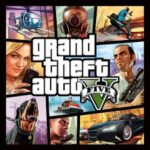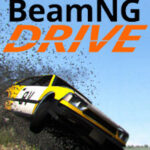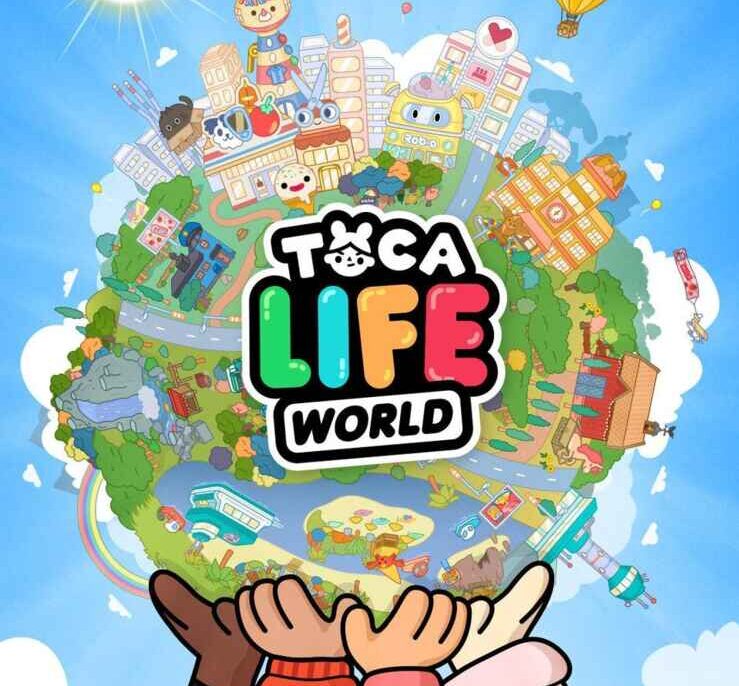
Toca Boca World
All trademarks belong to their respective owners.
Advertisement
Popular Now
Toca Life is a sandbox game that lets players craft their own stories through interactive characters and diverse environments. Its open-ended gameplay encourages creativity, but without a clear strategy, players may feel overwhelmed or unsure how to maximize the game’s potential. This guide provides a comprehensive step-by-step approach to mastering Toca Life, focusing on creating immersive stories, managing items, and using the game's features effectively.
Getting Started: Choosing the Right Toca Life App
Toca Life includes various standalone apps like Toca Life: World, Toca Life: School, and Toca Life: Vacation, each with unique features.
 Version 1.0.0[/caption]
Version 1.0.0[/caption]
Preparing for Updates and Expansions
Getting Started: Choosing the Right Toca Life App
Toca Life includes various standalone apps like Toca Life: World, Toca Life: School, and Toca Life: Vacation, each with unique features.
H3: Picking the Best App for You
- Toca Life: World: Ideal for players seeking an all-in-one experience.
- Standalone Apps: Focused on specific themes like city life or hospitals.
H4: Benefits of Starting with Toca Life: World
- Combines all individual apps in one platform.
- Access to shared locations and items.
Setting Up Your First World
H3: Customizing Characters
Toca Life allows players to create characters with unique appearances.- Choose skin tones, hairstyles, and outfits.
- Save customized characters for quick access.
H4: Arranging Your Space
- Explore default homes and shops.
- Place items in the environment to set up your story.
Learning the Basics of Interaction
H3: Understanding Controls
Drag-and-drop mechanics make gameplay intuitive.Quick Tips:
- Drag items to characters to make them hold or use them.
- Tap characters to change expressions.
H4: Exploring Object Interactions
- Combine items (e.g., food on a plate) for creative storytelling.
- Use props like beds or seats to enhance the scene.
Creating Your First Story
[caption id="attachment_1359" align="aligncenter" width="600"] Version 1.0.0[/caption]
Version 1.0.0[/caption]
H3: Setting the Scene
Choose a location that matches your story idea, like a school or a park.Tips for Scene Setup:
- Place relevant props in the environment.
- Assign characters to roles, such as a teacher or student.
H4: Developing the Narrative
- Start with a simple plot, like a day at school.
- Introduce conflict or goals to make the story engaging.
Managing Items Effectively
H3: Preventing Item Clutter
Keep your scenes tidy by organizing items systematically.Organization Tips:
- Group similar items in one area (e.g., all kitchen utensils in the kitchen).
- Return unused items to their original spots.
H4: Using Storage Spaces
- Use drawers and cabinets in the game for item storage.
- Utilize recycling bins to dispose of excess items.
Exploring Advanced Features
H3: Combining Locations
With Toca Life: World, players can seamlessly connect different areas.Example:
- Move characters from a city to a vacation spot to continue the story.
H4: Unlocking Secrets
- Discover hidden items by interacting with unique objects.
- Find secret locations by exploring thoroughly.
Tips for Collaborative Gameplay
H3: Playing with Friends
Invite others to participate in your stories by sharing ideas and taking turns.Advantages of Collaboration:
- Enhances creativity.
- Helps divide tasks like organizing items.
H4: Sharing Stories Online
- Record your gameplay to share with others.
- Post screenshots on social platforms for feedback.
Solving Common Gameplay Challenges
H3: Stuck Items or Characters
Items sometimes glitch into unmovable positions.Solutions:
- Restart the location to reset everything.
- Use the reset button in Toca Life: World.
H4: Overcoming Creative Blocks
- Look for inspiration in real-life situations.
- Browse online communities for story ideas.
Enhancing Stories with Props and Expressions
H3: Using Props Creatively
Props can add depth to your story.Examples:
- Use party hats for celebrations.
- Add books to create a school scene.
H4: Expressing Emotions
- Change character expressions to reflect mood shifts.
- Use dramatic props like flowers or gifts to convey emotions.
Preparing for Updates and Expansions
H3: Stay Updated
New expansions bring fresh locations, characters, and items.How to Stay Informed:
- Follow Toca Boca’s official channels.
- Check the app store for updates.
H4: Incorporating New Features
- Blend new locations into ongoing stories.
- Experiment with added props or characters to refresh gameplay.